Newsroom
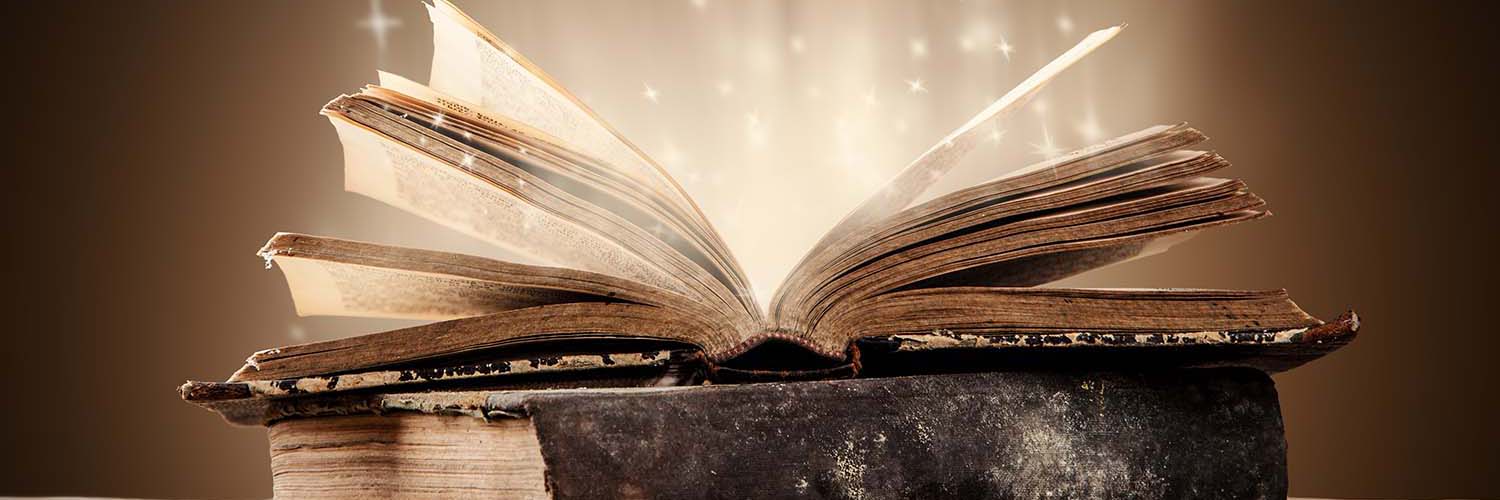
Presentation lifts the curtain on myStudentAid mobile app
September 20, 2018
If you are interested in seeing the new myStudentAid mobile app, released by the Department of Education a few weeks ago, but didn’t have an FSA ID to log in, there’s now a presentation to help with that.
The Department of Education announced that a new presentation containing information and screen shots pertaining to myFAFSA is now available for download.
Take note: The presentation only has slides for the 2018-19 FAFSA, not the 2019-20 FAFSA. However, this presentation will help acquaint professionals and others helping students with the mobile app. A new presentation for the 2019–20 FAFSA form processing cycle will be made available when the 2019–20 version of myFAFSA is released on Oct. 1.
The purpose of this presentation is to provide financial aid administrators (FAAs), mentors, and counselors with screen shots that can be used as a reference tool for the 2018–19 myFAFSA. Counselors and other professionals can use this information for internal staff training or other outreach activities.
Note the following items:
- The presentation screen shots include only the student role, with the exception of the signature process, where we show both student and parent roles.
- The screen shots in this presentation are intended to show a majority of the questions in myFAFSA; however, most students and/or parents will likely not need to answer all of these questions when completing their application.
- All data used to create this presentation is test data and is intended to show examples of what myFAFSA looks like.
If you have any questions, contact Mapping Your Future at 1-800-374-4072 or feedback@mappingyourfuture.org.
