Newsroom
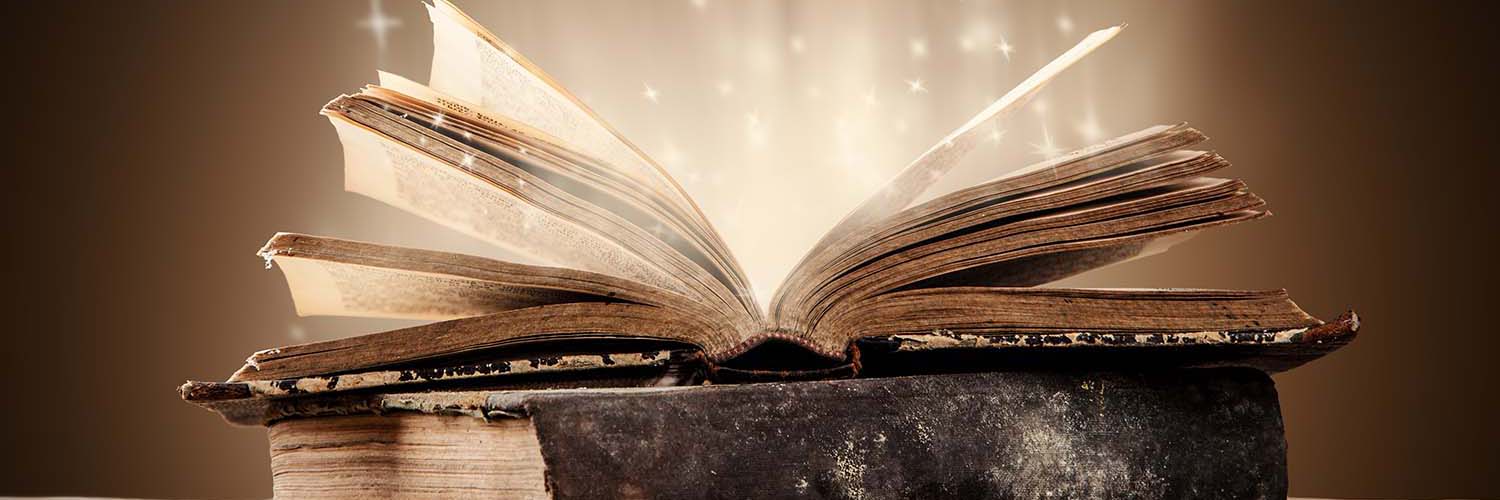
Online Counseling sessions have an updated look
By Beth Ziehmer
March 18, 2021
Mapping Your Future's Online Counseling sessions have a fresh look, just in time for spring.
Although the counseling sessions have an updated format, the simple, easy-to-maneuver layout remains the same. The new design includes updates to the format of headers, footers, calculators, and forms.
To experience the counseling from the student perspective, follow these steps:
- Go to the Mapping Your Future home page at MappingYourFuture.org
- Click "Online Counseling" in the upper right corner
- Select the appropriate counseling type
- Choose Missouri as the state of your school
- Select MYF Demo School as your school
Mapping Your Future has other counseling updates planned, including updating the layout of the Spanish Direct Loan entrance and exit counseling sessions.
Participating Member schools and schools in sponsored states may add additional counseling types to their active account by contacting the Mapping Your Future staff. Schools without an active account may visit mappingyourfuture.org/Membership/membershippart.cfm for more information on the Membership Program or contact the Mapping Your Future staff at feedback@mappingyourfuture.org or (800) 374-4072.
