Newsroom
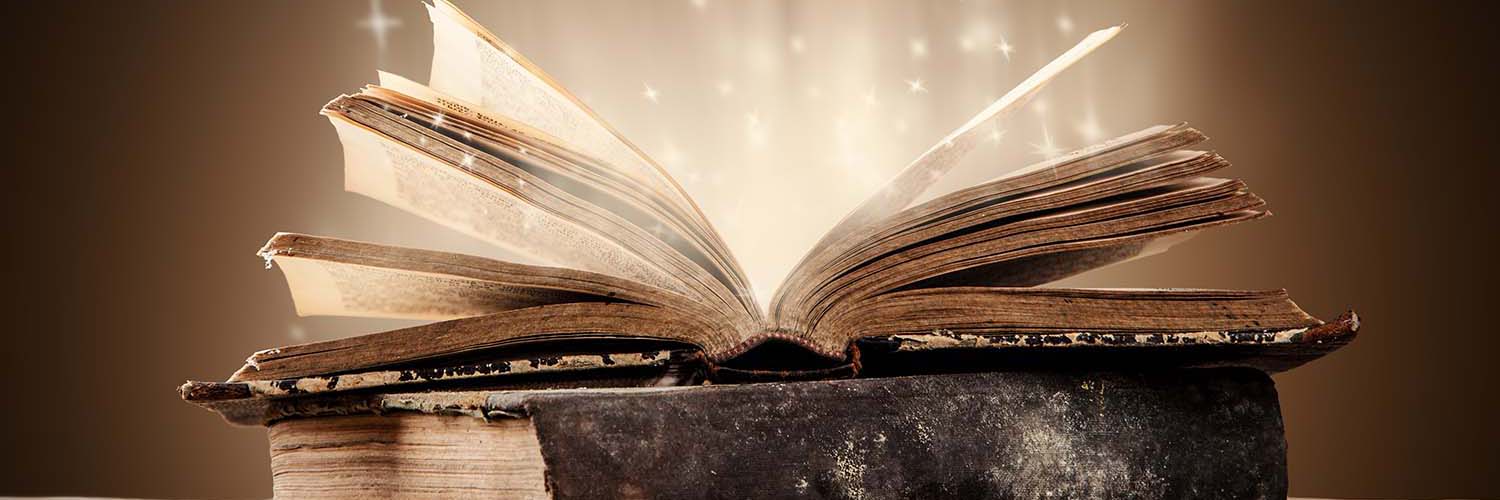
Troubleshooting the FAFSA's IRS Data Retrieval Tool
November 02, 2020
Applying for financial aid is easy when you use the IRS Data Retrieval Tool – unless the tool doesn't work for you.
A few years ago, the Department of Education partnered with the Internal Revenue Service (IRS) to allow student and parents to directly import financial information from the IRS into the Free Application for Federal Student Aid (FAFSA).
However, some students and parents may experience a problem when trying to use the Data Retrieval Tool (DRT). If you experience a problem, some of the reasons could be:
- The IRS website may be down or experiencing some technical issues.
- Your tax information may not yet be available on the IRS website if your taxes were filed electronically within the last three weeks or by postal mail in the last 11 weeks.
- The information on your tax return doesn’t match what you entered on the FAFSA form.
- There was a delay in processing your tax return.
For the 2021-22 FAFSA, students and parents will need to provide 2019 financial information. Even though, the DRT will import your financial information automatically, you should have your 2019 tax return with you when completing the FAFSA so you can ensure that the information you provide on the FAFSA (street address, etc.) matches exactly what you put on your 2019 tax return.






