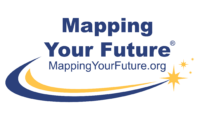When all else fails, sometimes it’s best to just best to start over but not give up.
For some students and parents encountering errors with their 2024-25 FAFSA (such as greyed-out boxes that don’t allow them to move forward) the best action to take to ensure getting access to financial aid is to start over.
However, before starting over and losing what you’ve already entered on the FAFSA, students and parents should take the following steps:
- Make sure you have answered all the questions on the page before trying to hit next. If you have left a question unanswered (such as one of the demographic survey questions), you won’t be able to move forward.
- Exit the form and your account, clear history on the browser, close and then restart the browser, re-enter your StudentAid.gov account and go to “My Activity” to resume completing your FAFSA.
- Follow the same steps but try using a different browser.
- Exit the form and your account and try again later.
If these steps don’t work, then you may want to try starting over and hopefully the problem will clear itself, allowing you to finish the FAFSA and submit it for processing.
To delete a FAFSA you have started but not finished, go to the FAFSA under “My Activity” in your StudentAid.gov account. Once you are in the FAFSA, click on the three dots next to the “FAFSA Menu” on the upper right of the page. A drop down menu should appear, and you can select “Delete FAFSA Form.”
If you have signed your FAFSA and it has been submitted, click on the FAFSA in “My Activity.” You should receive a page with a “Status Tracker.” Click on “Actions” in the upper right corner and an option to “Delete FAFSA Form” should appear, which you can then select.
Even if you do have to delete your FAFSA form and start over, the most important thing is to not give up. This form is critical to your future, possibly giving you access to important money for your education.