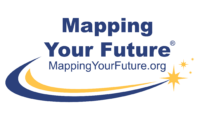It’s okay if you’re not entirely sure where you plan to go to college when completing the FAFSA.
You can go ahead and complete the Free Application for Federal Student Aid (FAFSA) even if you haven’t made a firm decision on where you plan to go to college. The FAFSA is designed so you can always go back and add or delete a school.
If you are undecided about a college, you can either list them on your FAFSA when you initially complete it, or you can add them later by making a correction.
Once the FAFSA is processed, you can easily add or delete a school online by doing the following:
- Log into your account at studentaid.gov
- Select the submitted FAFSA form
- Select the FAFSA submission in the “My Activity” section
- Select “Add or Remove Schools”
- Enter the school code and select “Search” or enter the state, city, and/or school name and select “Search”
- Select the school from the search results
- Submit the update
You can also add a school code to a paper FAFSA Submission Summary by adding the new school information, signing the form, and sending it to the address listed on the FAFSA Submission Summary.
Remember, the FAFSA only allows students to list up to 20 colleges to receive the information.