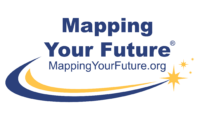While the NSLDS post-screening functionality still isn’t available, schools can continue to download files that include changes in eligibility.
In a recent Electronic Announcement, the Department of Education stated that they have uploaded NSLDS Post-screening Eligibility Changes files to TG mailboxes as some schools were experiencing an account access issue that prevented them from accessing the files in the COD website.
Schools can download the file named “2025 AdHoc Postscreening File” from their TG mailbox.
The Department noted some reminders for accessing the files:
- The data is available as a text file in comma separated value (csv) format. Schools may want to import the file into a spreadsheet application to allow for filtering or sorting.
- Schools with branch campuses or additional locations will have separate files in their TG mailbox.
- The school’s OPEID is listed in the message batch number and in the csv file.
- Schools with a third-party servicer or vendor that receives SAIG notices on their behalf need to work with their vendor to access the files.
- Vendors serving multiple institutions need to note that the OPEID is listed in the file’s batch number, which allows them to determine which files are for a particular school.
- Due to the data containing personally identifiable information, both vendors and schools need to make sure that files are transferred securely.
Files that were previously uploaded to the COD website on January 31 will be deleted by February 21. Schools can, however, continue to use that file if they previously accessed and downloaded it to their local computer.
Schools can expect another set of files to be uploaded by the end of February and at the end of March. Schools will only receive a file if there are eligibility changes.
Questions regarding NSLDS can be directed to the NSLDS Customer Support Center at 1-800-999-8219 or nslds@ed.gov. Questions regarding SAIG can be directed to the FPS Help Desk at 1-800-330-5947 or support@fps.ed.gov