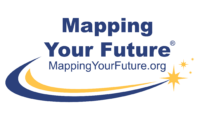Scammers are out in full force, and we are all targets.
You quickly look through messages on your mobile device. There’s a text or an email marked with high importance from your bank. Your account has been compromised, you need to act immediately and click on the link provided to verify your identity, change your password, and protect your account.
Many times, the initial reaction is to click on the link. The sender has already instilled a sense of urgency by sending the message with high importance or used the word “URGENT” in the text message.
After reading the email again, you notice some typos, and the bank logo doesn’t look quite right. It just doesn’t feel right.
What can you do? First, don’t click on the link. Instead, call the bank or company who appears to have sent the message to confirm that they did indeed send it.
The Federal Trade Commission suggests several ways to protect yourself from hackers and scammers:
- Keep your software up to date – Turn on the automatic updates to software, browser, operating systems, and mobile apps.
- Pick security questions only you know the answers to – Don’t select answers that can easily be found on the internet, such as your mother’s maiden name or your birthplace.
- Protect Your Online Accounts with Strong Passwords and Two-Factor Authentication – In addition to a strong password or auto-generated password, you can add an extra layer of security to your account by adding two-factor authentication. It’s a one-time passcode that you receive by email or text message that expires automatically. With two-factor authentication, a hacker won’t be able to log into your account without that information.
Remember, no matter what the message, protecting yourself and keeping your accounts secure is the most urgent priority.