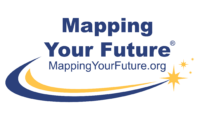The Department of Education wants to know who to contact when program issues arise, so they are reminding schools and servicers to keep their contact information current.
In a recent Electronic Announcement, the Department reminded schools and third-party servicers to keep their contact information in the Common Origination and Disbursement (COD) current in case they need to contact someone about program-specific issues.
In addition, the Department said keeping contact information up to date is critical because time-sensitive information and critical COD processing information is sent to the email addresses for the president, financial aid administrator, and Pell Grant and Direct Loan financial aid officers.
For schools with additional locations, maintaining current contact information for the Pell Grant and Direct Loan officers is important as those individuals can be contacted directly instead of contacting the main campus.
The COD Security Administrator (School User Level 5) can make changes to the Pell Grant and Direct Loan financial aid officer contact information through the COD website as outlined in the announcement.
The following changes must be made using the Electronic Application for Approval to Participate in Federal Student Financial Aid Programs (E-APP) within 10 days of the change:
- School name
- School address (including any branches and locations)
- Names of the president, chief financial officer, and financial aid administrator (or equivalent titles)
- Telephone numbers and email addresses for the above officials
The announcement also includes a few formatting rules for schools to keep in mind when updating information. Once the E-App updates are processed, the COD website is generally updated within 24 hours.
Questions can be directed to the FSA Partner and School Relations Center at 1-800-848-0978 or via email at CODSupport@ed.gov. For assistance in completing the E-App, questions should be sent to CaseTeams@ed.gov.