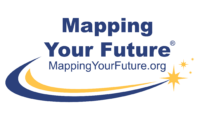Apply for Financial Aid – Complete the FAFSA
- Create an account at StudentAid.gov. This is sometime called creating an FSA ID, which is the user name and password for your account. Do this before you plan to complete the FAFSA. The Department of Education will verify your account which may take a week or so.
- Complete the FAFSA at StudentAid.gov as soon as possible after the FAFSA is available the year before you are requesting aid.
- Check with the school you are attending and your state department of higher education for specific deadlines.
- For most applicants, federal tax information (FTI) is retrieved automatically from the Internal Revenue Service (IRS), eliminating the need for manual entry of income data. However, for some applicants FTI is not available. In addition, you may be required to answer other income or asset questions. Have the following items for you and your parent(s), if applicable, on hand when you prepare to complete the FAFSA:
- Income tax return
- Other records of money earned, including untaxed income
- Current bank statements
- Business and farm records
- Records of investments
- Drivers’ licenses
- Social Security cards
- Dates of birth
- Answer all questions.
- Watch for notification that your FAFSA Submission Summary is available, usually within two weeks after submitting your completed and signed FAFSA.
- Review the financial aid offer/award letter you receive from each college listed on your FAFSA. The colleges you list on the FAFSA automatically receive your results and use them to prepare your financial aid package. The financial aid offer lists the financial aid you are eligible to receive at that college.