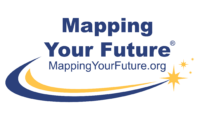Even though we all know our own name and other personal information very well, we can’t help but sometimes enter a typo or other mistake on a form.
When students or parents are completing the Free Application for Federal Student Aid (FAFSA), the first part of the form contains personal identifiers. Students and parents are asked to confirm the identifiers pre-filled on the form, including name, date of birth, Social Security number, phone number, email address and street address.
The Department of Education is pulling this information from the StudentAid.gov profile and displaying it on this first section of the FAFSA. This is the information entered by the student or parent when the account was established.
But what if something on the form is wrong?
The mailing address can easily be updated right there on the FAFSA form. However, if the student’s or parent’s other information is wrong, it cannot be fixed on the FAFSA.
However, there are steps to take to correct some of the personal information – name, date of birth, phone number and email address:
- Log into StudentAid.gov
- In the upper right corner, click on the name of the account
- Select settings
- On the next screen, select the personal information
- Change the information and hit the “apply changes” button
After making these changes to the StudentAid.gov profile, the student or parent can return to the FAFSA, and the changes should now be reflected on the form.
The Social Security number cannot be changed and if that information is wrong or if, for some reason, the account profile cannot be updated, students or parents should call 1-800-4-FEDAID (1-800-433-3243).