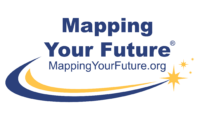Students have been able to complete the 2026-27 FAFSA since September 24, in advance of the official October 1 release date.
Prior to completing the FAFSA, students and parents can go ahead and set up their account at StudentAid.gov, also known as creating an FSA ID. An FSA ID is the username and password for the StudentAid.gov account.
When setting up an account, here are five tips to make the process successful:
- Make sure your name and Social Security number match what you have on your Social Security card. Have your Social Security card available so you can ensure that everything matches. Your information will be verified with the Social Security Administration, so it’s important not to make any mistakes entering your information.
- Because your information will be verified with the Social Security Administration, create your StudentAid.gov account well before you plan to complete ethe FAFSA.
- A student and their parent (or parents) cannot share an account and cannot use the same email address and/or phone number to create their accounts.
- Students and parents should use an email address they will have access to in the future. In other words, you should not use a school or work email address. Students won’t have access to a school email address after they graduate, and parents could change jobs and then won’t have access to the work email. Using an email address, you will have access to in the future is important to maintaining access to your account.
- Keep your account information secure. The StudentAid.gov account includes a lot of personal information you’ll want to keep private.
Without a StudentAid.gov account, you won’t be able to complete the FAFSA, so it is important to take your time and make sure you set up the account properly.