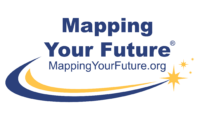Financial aid professionals often want to get to know their students to provide the most appropriate assistance.
One way to do that is to know a student’s financial aid history and a new report is now available to make that part of the job easier.
In a recent Electronic Announcement, the National Student Loan Data System (NSLDS) announced the availability of the NSLDS Financial Aid History Report (FAT001), which was described in a January 17, 2025 Electronic Announcement.
The FAT001 provides schools with detailed financial aid grant and loan history for select students and allows them to determine the types and amounts of Title IV aid a student is eligible to receive.
The report also informs schools of a student’s default on a Title IV loan, as well as any overpayment of Title IV aid.
To request the FAT001 Report:
- Go to the NSLDS Professional Access
- Go to School Tab
- Locate the Financial Aid History Report (FAT001) page
- Enter the user’s six-digit OPEID number
- Select a preferred format for receiving the information (extract file or formatted report)
The report will then be delivered to the designated SAIG TG mailbox within one hour by either message class FAHEXTOP (Extract format) or FAHREPOP (Report format).
By selecting the “Add Person” button, an individual student or multiple students can be included. At least one student must be added, with a maximum of 50 students. In addition to the SAIG TG Mailbox and preferred format, the following student identifiers must be provided:
- Social Security Number (SSN)
- First Name
- Last Name
- Date of Birth (DOB)
A “Delete” button is available next to each student to remove students.
Questions about the Financial Aid History Report (FAT001) can be directed to the NSLDS Customer Support Center at 1-800-999-8219 or nslds@ed.gov.