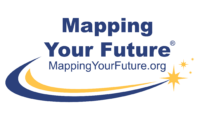Financial aid professionals will lose access to Federal Student Aid systems faster under new rules to be implemented this month but will also be able to restore their access faster with some new self-service options.
In a recent Electronic Announcement, Federal Student Aid (FSA) stated that on May 18, 2025, they will implement some changes that will impact the Access and Identity Management System (AIMS).
AIMS provides the log-in process for many Department of Education systems including the Common Origination and Disbursement (COD) website, Electronic Cohort Default Rate Appeals (eCDR Appeals), the 2024–25 FAFSA Partner Portal and 2025–26 FAFSA Partner Portal, National Student Loan Data System (NSLDS) Professional Access, Student Aid Internet Gateway (SAIG) Enrollment, and the EDconnect software.
Some key changes include:
- System access disabled after 30 days of inactivity – Currently set at 90 calendar days of inactivity, it will be reduced to 30 calendar days of inactivity for a number of FSA systems.
- New self-service options to restore access – A new self-service feature will allow a user to reactivate access in a few steps instead of needing to contact customer support.
- Option to re-enable access after three failed log-in attempts – After a user has failed to enter the correct username or password three times, a new option – “Re-Enable Log-in” – will appear which will allow the user to verify their identity by answering established challenge questions or other identifying information.
Some situations will require a user with disabled access to contact customer support for assistance, but most users will be able to restore access using the new self-service features.
Users are reminded that after 365 calendar days of inactivity in a specific system, access will be permanently deactivated. If access is required, the user must be re-enrolled by the Primary Destination Point Administrator (DPA) through the SAIG Enrollment website.
Questions can be directed to the customer service center for the specific system or website that is a user needs to access and is available at the FSA Customer Service Center page on FSA Partner Connect.