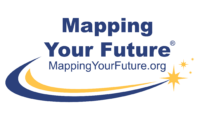To add or update staff access to federal student aid systems, schools will now make those changes through FSA Partner Connect.
In a July 14 Electronic Announcement, Federal Student Aid (FSA) announced that FSA Partner Connect is now the primary enrollment and user management service for schools and other organizations. This allows them to submit new or updated Student Aid Internet Gateway (SAIG) enrollment and access requests through the FSA Partner Connect’s Account Access Management Center (AAMC).
In the announcement, the Department of Education said it is aware that some users are experiencing issues logging in to FSA Partner Connect and the FAFSA Partner Portal and they are working to resolve those issues. Updates will be provided on the Knowledge Center as needed.
Several resources detailing the new features are available to users:
- Training Opportunities – The FSA Training Center (see System Training/FSA Partner Connect Training/Partner), includes job aids and webinar recordings.
- FSA Partner Connect FAQs – Information about the implementation is available on the FAQ page on the FSA Partner Connect Help Center. As additional questions are received, the page will be expanded.
- FSA Partner Connect Customer Service – Questions should be sent via the Customer Support form in the FSA Partner Connect Help Center and select “Other Topics” as the topic or by calling the FSA Partner and School Relations Center at 1-800-848-0978.