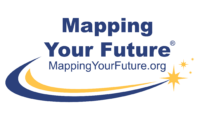A recent upgrade in NSLDS has prompted the Department of Education to recommend all professional users of the system update their credentials.
In a July 22 Electronic Announcement, the Department of Education said it recently upgraded the NSLDS Reports Tool on the NSLDS Professional Access website and the upgrade resulted in invalid credentials for a small population of users.
“We contacted the impacted users to resolve the issue. However, in an abundance of caution, we recommend all users of the tool renew their credentials at their earliest convenience,” the Department said in the announcement. “Doing so will ensure each user’s Reports Tool credentials are associated with their current NSLDS User ID and password and will help avoid potential report delivery delays in the future.”
To renew credentials in the NSLDS Reports Tool, users should follow these steps:
- Log in to NSLDS Professional Access and navigate to the tab labeled “Reports” near the top of the page. From the Reports page, go to the NSLDS Reports Tool by selecting click here.
- From the NSLDS Report Tool’s main page, select the Person icon in the top right corner and choose Profile and settings underneath your username.
- Under Advance Settings, select the Renew option next to Credentials. You will then receive a pop-up message stating that your credentials were renewed successfully.
- To confirm your credentials are updated, log out of NSLDS Professional Access and then log back in. This will start a new session with your updated credentials.
For more information about the NSLDS Reports Tool, refer to the NSLDS Reports for Schools Guide. Financial aid professionals may also call the NSLDS Customer Support Center at 1-800-999-8219 or send an email to nslds@ed.gov for assistance.