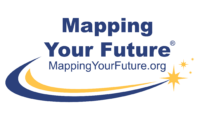There’s no room for error when it comes to complying with federal rules.
To help schools comply with the 90/10 Revenue Calculation, the Department of Education created new training modules.
In a recent Electronic Announcement, Federal Student Aid (FSA) said it has published six new training modules in the FSA Training Center. These modules are designed to assist proprietary institutions and auditors with gaining an understanding of and complying with the 90/10 Revenue Calculation and how to report the information in eZ-Audit.
Step-by-step tutorials are included in the training and show the proper data entry and treatment of the 90/10 Revenue Calculation. They are also designed to address frequently asked questions and common errors.
To access the training:
- Log in to the FSA Training Center with your username and password
- Select “Systems Training” from the main menu bar
- Choose “90/10 Reporting in eZ-Audit” from the drop-down menu
Anyone without a username and password for the FSA Training Center, should choose “Create new account” (at the bottom of the log-in page) and follow the instructions.
Questions about the 90/10 Reporting in eZ-Audit training, please send an email to fsaezaudit@ed.gov.